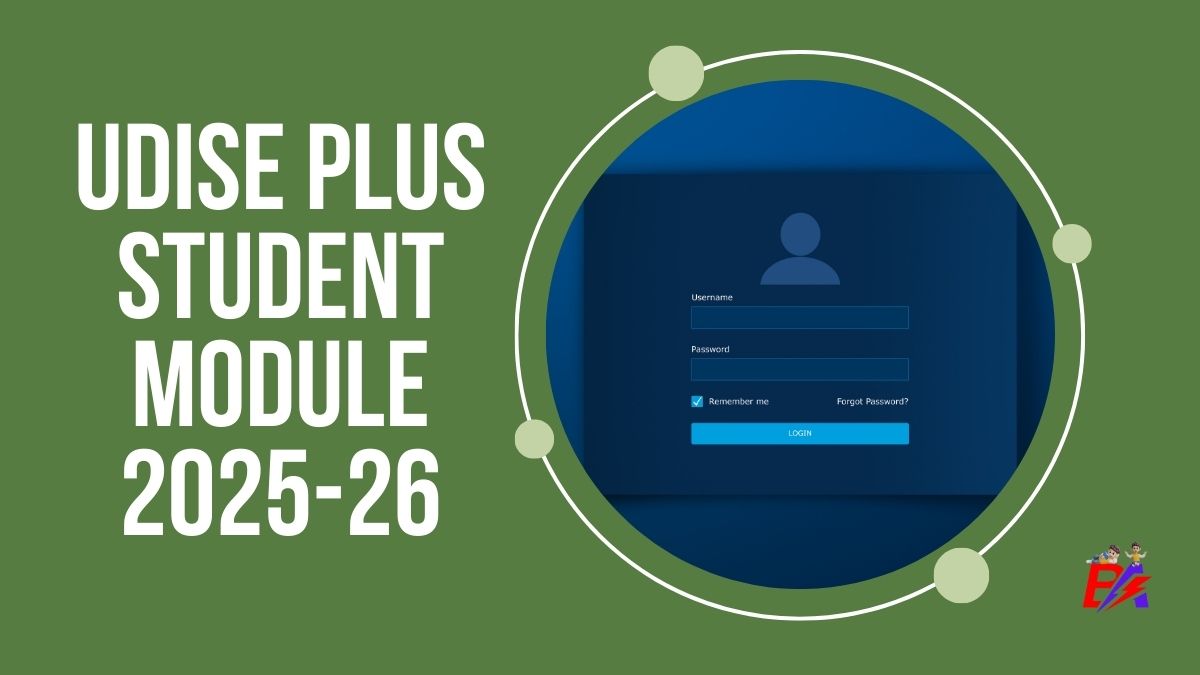UDISE Plus Student Module 2025-26 – Login | udiseplus.gov.in
Access the UDISE Plus Student Module 2025-26 by logging into UdisePlus.gov.in. The Student Database Management System (SDMS) is designed to oversee student information, including profiles, enrollment status, dropouts, transfers, and academic progress. This system facilitates the creation of reports at multiple tiers, enabling data management, analysis, and distribution. With a focus on various educational stages, it offers a user-centric experience with tailored search capabilities. Implemented in a decentralized fashion across diverse organizations, it consolidates data nationally.
UDISE Plus Student Module 2025-26 | Schools in India: Facts & Figures
India’s Educational Landscape in 2025: By delving into the latest UDISE+ (Unified District Information System For Education Plus) report for 2020-21, a fascinating portrayal of the vast Indian School Education System emerges. Boasting a staggering 14.89 lakh schools, employing over 95 lakh teachers, and accommodating approximately 26.52 Crore students across various education levels, the system caters to a wide spectrum of socio-economic backgrounds. Emphasizing the importance of maintaining consistent standards nationwide, it also celebrates and nurtures the country’s diverse cultural and heritage tapestry, fostering an environment conducive to growth and prosperity.
UDISE Plus Student Module 2025-26 – Overview
Introduction to the Student Module of UDISE Plus: The UDISE code serves as a distinct label allocated to educational institutions that are part of the UDISE+ system. This 11-digit code is linked to officially acknowledged schools catering to students from early childhood education to the twelfth grade. The UDISE code undergoes a series of phases, including creation, adjustment, status alteration, and final shutdown. Once designated, the UDISE code remains unchanged for a particular school, except in cases where the school relocates to a different district or state.
UDISE Plus: Get Your UDISE Code with Student Module
Acquiring a UDISE code for a school involves the school user reaching out to the district MIS officer and providing the necessary documentation. Subsequently, the district MIS user will submit the application through the UDISE+ system for code issuance, followed by validation and endorsement by the state MIS user. Upon successful validation at the state level, the application is forwarded to the Ministry of Education for the generation of the UDISE code, a process that typically requires a week to finalize.
UDISE Data Capture Format – Streamline Data Collection
The UDISE Plus Student Module 2025-26 provides a comprehensive platform for schools spanning from Grade Pre-Primary to Class-12 to efficiently input and manage their data. Accessible through the official website UdisePlus.gov.in, this module encompasses several key sections, including the Data Capture Format, School Profile and Other Details, School Safety and Other Indicators, Receipts and Expenditure, Vocational Education Details, as well as details regarding Physical Facilities, Equipment, Computer, and Digital initiatives. Moreover, it features dedicated sections for capturing Teaching and Non-Teaching Staff Details, Student Information, and Enrolment in various School types. Developed by the Department of School Education and Literacy, this centralized system aims to enhance data collection efficiency and elevate educational management practices for schools nationwide.
UDISE + School Login: Access Data for Your School
Accessing various modules at the school level requires a UDISE + Login. These modules include School Directory and User Management, Profile & Facilities, Teacher Module, Students Module, and Report Module. The login process entails using the UDISE Code as the school login username, while the password is given by the Block MIS Coordinator. Credentials for block login are provided by the District MIS Coordinator. Separate login pages are accessible for States and UTs at different administrative levels like school, block, district, and state.
2025 UDISE Plus Student Module – Simplify Data Management
For School Level access, the User Name and Password are received from the Block MIS Coordinator. To log in to the UDISE+ website (URL: www.udiseplus.gov.in), schools need to select ‘Login’ on the Home Page and input the provided credentials. It is advisable to change the password after the initial successful login for added security. Before entering data, schools should consult the User Manual on the website. Data entry should begin offline by downloading the DCF in PDF format for online submission later. Authorized personnel must supervise and verify the accuracy of the information provided. Once finalized, the DCF should be submitted online after verification.